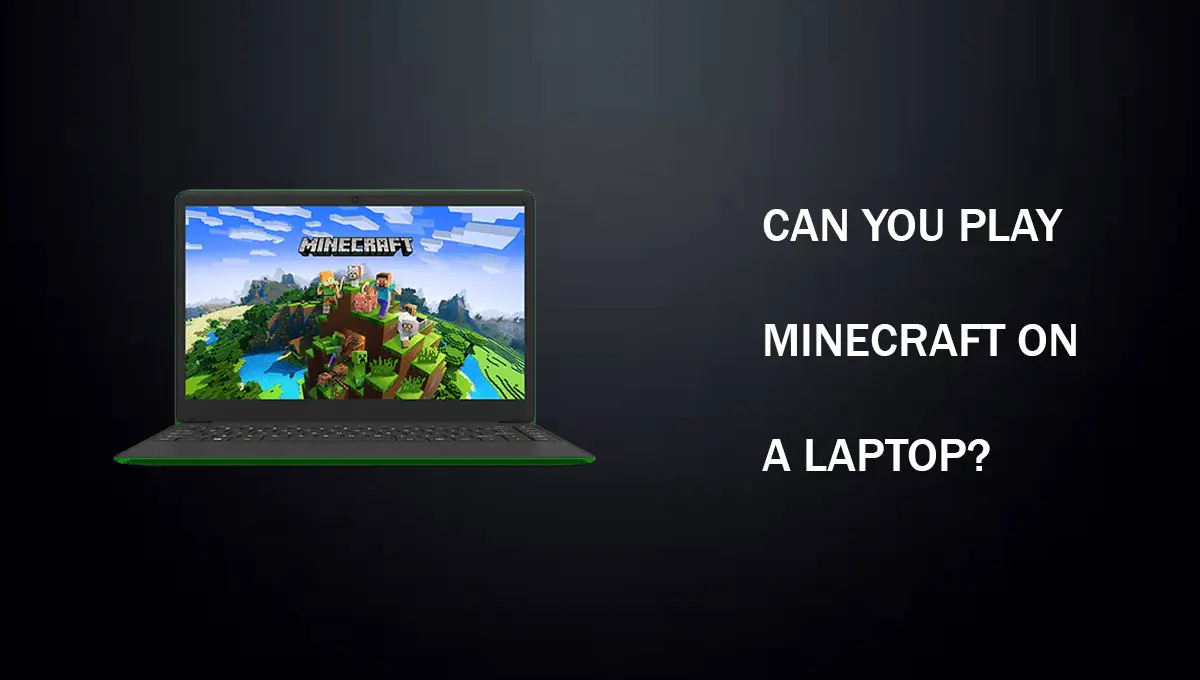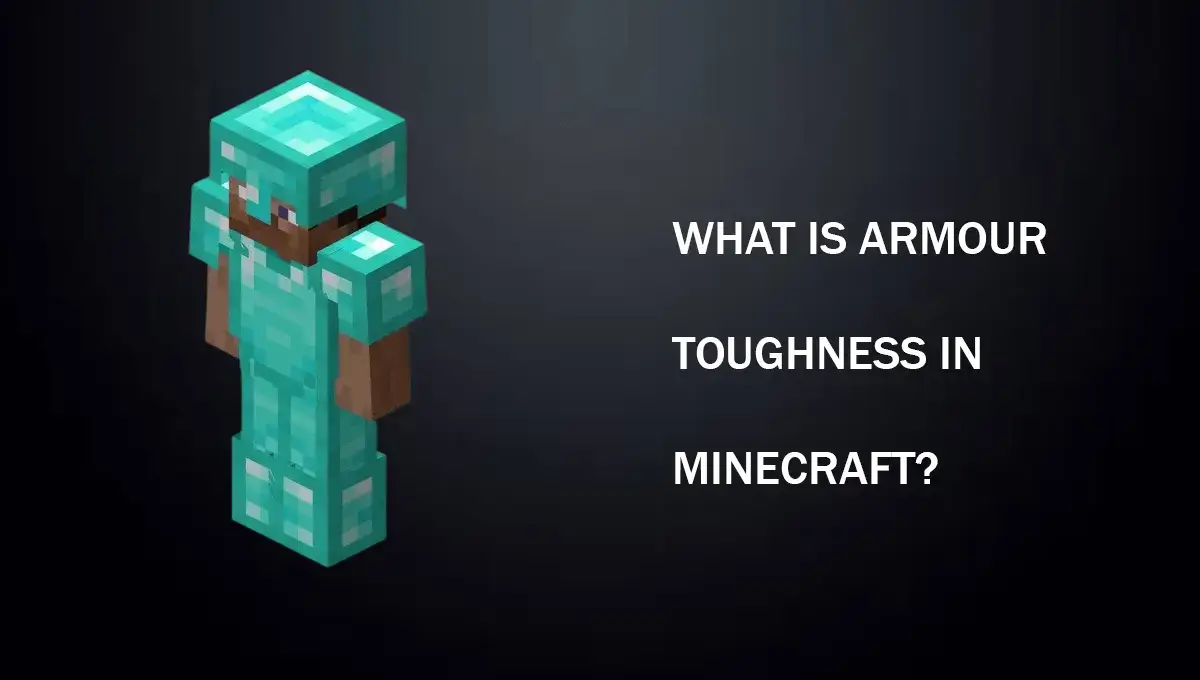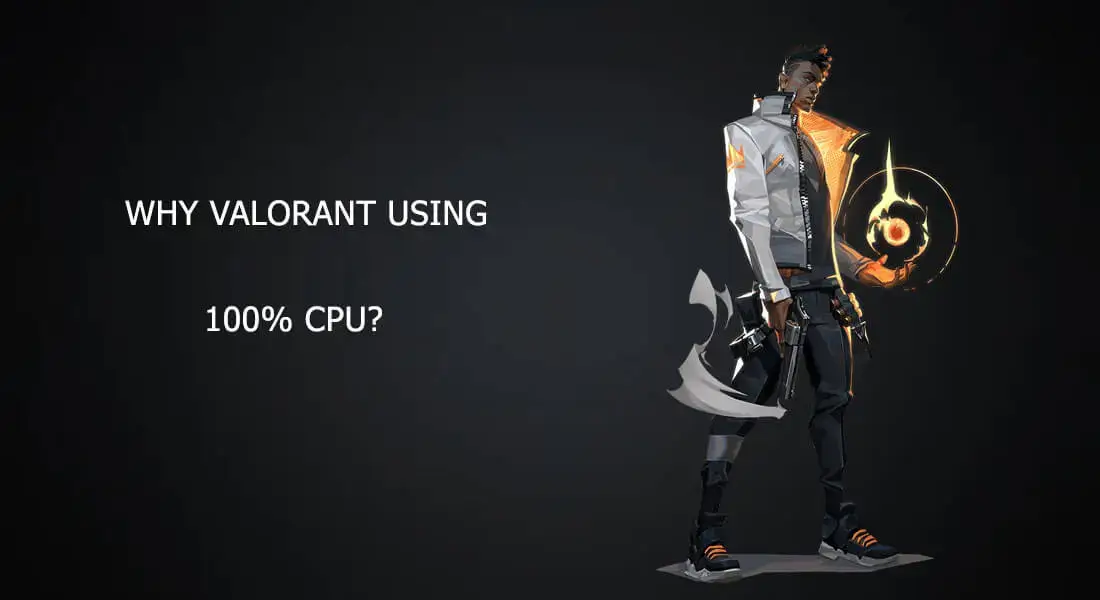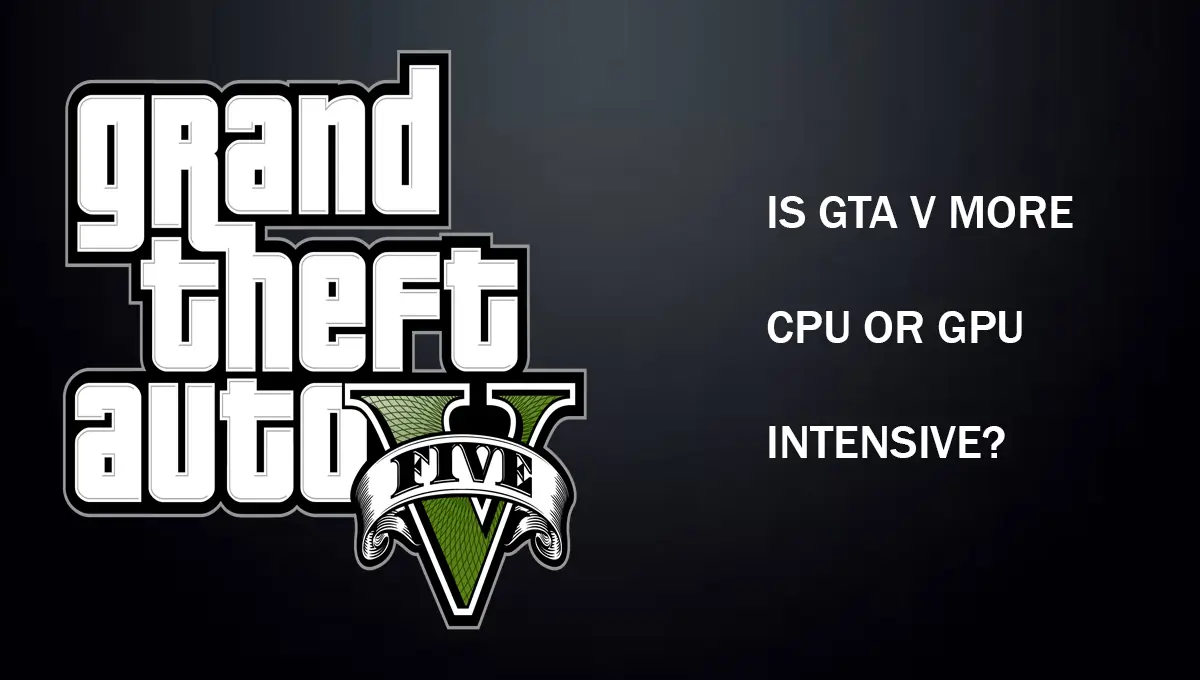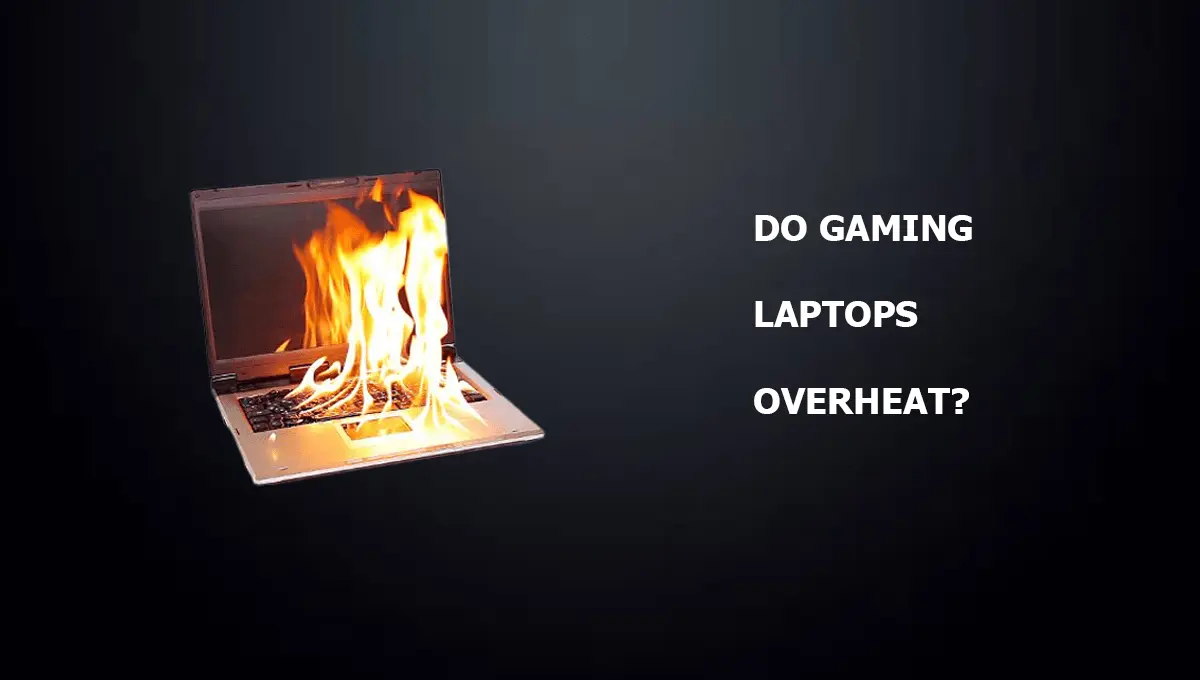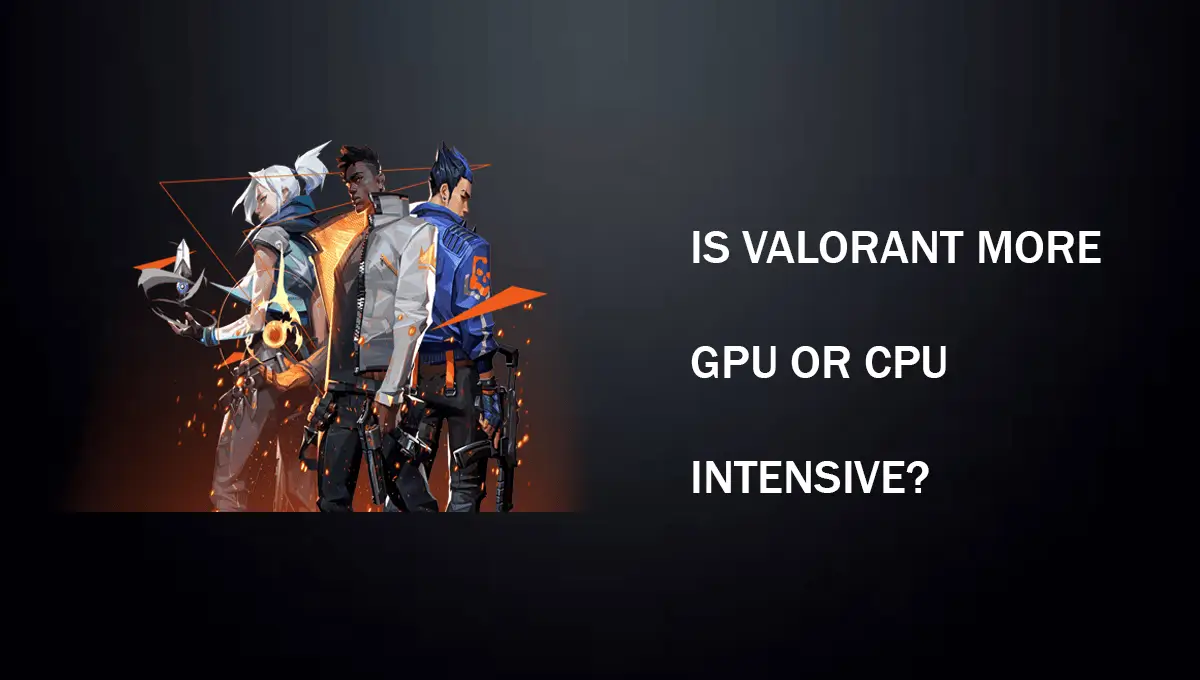Minecraft is an open world adventure game that supports multiplayer, you can create tons of online servers and do anything you like, but the game’s accessibility is the reason why it’s the most well-liked game among players.
Despite the fact that many users perceive Minecraft to be a hardware-intensive game that needs a powerful laptop or PC to operate it, you can play Minecraft on a budget-friendly laptop from a decade ago without compromising on its performance.
The game is accessible on a variety of platforms ranging from PlayStation, Xbox, iOS and Android to PC and Mac. Each version of the game represents a different visual quality of the game and that is why it runs and looks the best on PCs as they have more power.
The official requirements of the game don’t require a decent or powerful machine in fact even a low budget system is capable of running the game, but not at its best, still you can play it without breaking your eyes, and this brings up the issue of can you play Minecraft on a laptop? Let’s find out.
Can You Play Minecraft On A Laptop?
Yes, you can play Minecraft on a laptop. The laptop itself determines how well it performs as some laptops can run the game at its highest settings while others have trouble even starting it. As previously stated, there are various versions of the game available, including for desktops.
Each PC version of Minecraft comes with some new features, aesthetics, and maps. You can play the demanding version of the game if your PC is capable, or you can choose to play the less demanding version instead.
Can You Play Minecraft For Free On A Laptop?
Majority users believe that playing online video games is expensive, which is partially true but not fully true given that several well-known games, like Minecraft, are available for free to play. The game is free to play and every server is accessible. Additionally, it is irrelevant what version of the game you are playing.
Microsoft enables users to play the game without even downloading the game. You can play the game for free at classic.minecraft.net on your web browser, but it’s a scaled-down version that’s only there to give you a sense of what it would be like to play.
Furthermore, There are numerous third-party apps and launchers that can download the game for you with just a press of a button. The game is also available through the Microsoft Windows 10 store and can also be found on the newly released Windows 11 store.
Minecraft System Requirements
You don’t need much to run the game at its highest settings as an Intel Core i5 4460, 4GB of RAM, and GeForce 700 series graphics card are more than adequate to run this game at its max capacity.
If you lack the minimum requirements and have a laptop with hardware older than the minimum and you want to try this game then you can do it by installing the java version of the game or by playing it on the web either way you can enjoy the game.
As of right now, we are aware that playing Minecraft on a laptop is possible and cost-free as well, but the crucial question that arises now is how smoothly the game will operate on your laptop.
To make matters easier, even if the hardware in your laptop falls slightly short of the minimum requirements, there is a very strong likelihood that the game will still function smoothly.
Remember that these are the specifications for the updated PC version of the game.
The most recent PC version of the game requires a minimum Intel Core I3 3210 or an equivalent processor like the AMD A8 7600B, as well as a minimum of 2GB of RAM and an integrated Intel HD 3000 GPU that can support DirectX 11 and OpenGL 4.5.
How Much RAM Is Required To Run Minecraft?
Developers usually recommend RAM less than 4GB as the game doesn’t require much of it. However, even if the developers don’t advocate more RAM, having more RAM might have a significant impact on your game’s speed.
Developers claim that Windows needs at least 2 GB of RAM to function, but it runs slowly and unreliable on 2GB of RAM, and it does not respond quickly to simple tasks.
Windows has significantly increased its system requirements in recent years. If you choose to play Minecraft with 2GB of RAM, the same issue can occur in fact in games you will experience screen tearing and fluctuations.
Therefore, it is recommended that you have at least 6GB of RAM in order to play the game at its higher settings and 4GB at minimum so that in each scenario the game gets to take the full advantage of your RAM whenever it wants to.
The other benefit you will get when you upgrade your RAM is that your PC will become much faster and can respond to tasks as quickly as possible. Having more RAM also unlocks more room for multi-tasking.
Final Words
Minecraft is one of the best online multiplayer games. The game always has new sets of challenges and with constant updates it adds new features and fun to play things inside the game.
Thanks to the vast availability of the game, you can easily play it on any device that you like which also summarizes the answer of our question. that can you run minecraft on a laptop..
Frequently Asked Questions
Can chromebook run Minecraft?
No, unfortunately Chromebooks are currently not supported by ChromeOS due to its software limitations but you can play it on Linux, Mac and Windows operating systems.
How can I play Minecraft on my HP laptop?
Any laptop running the Windows operating system can run Minecraft, therefore if your HP laptop is running Windows than it can also run the game.
Can I play Minecraft on a cheap laptop?
You don’t need a good laptop to play Minecraft. The game has relatively low hardware requirements, so even a laptop that is ten years old may easily run it.