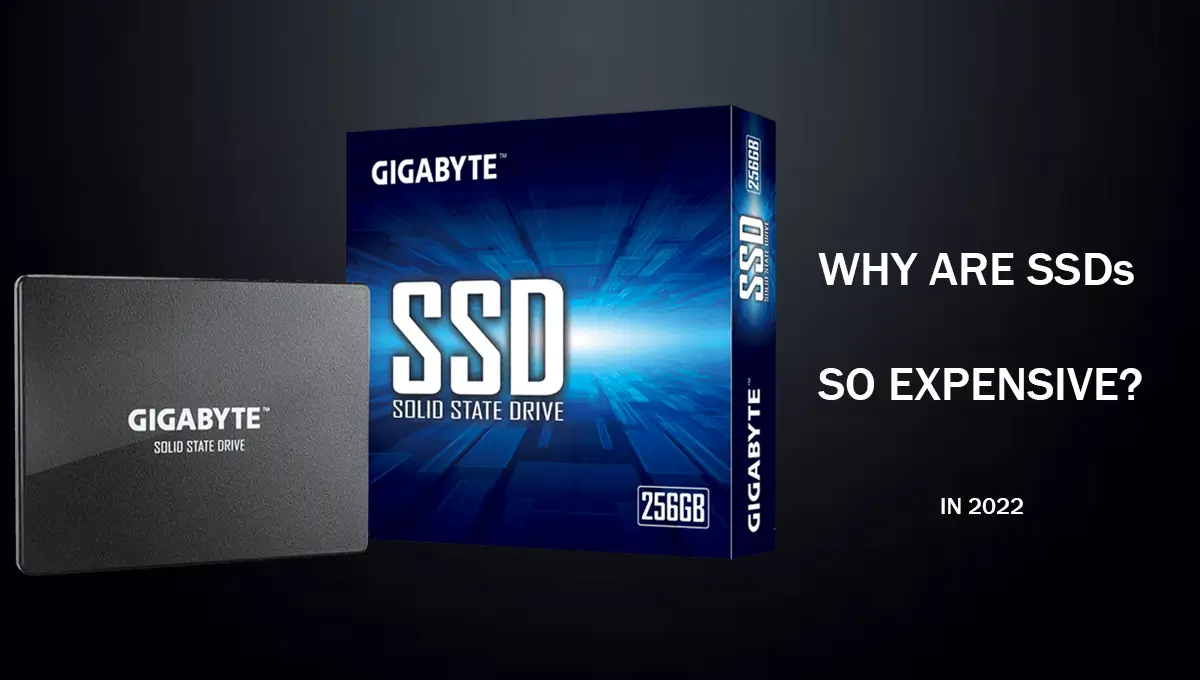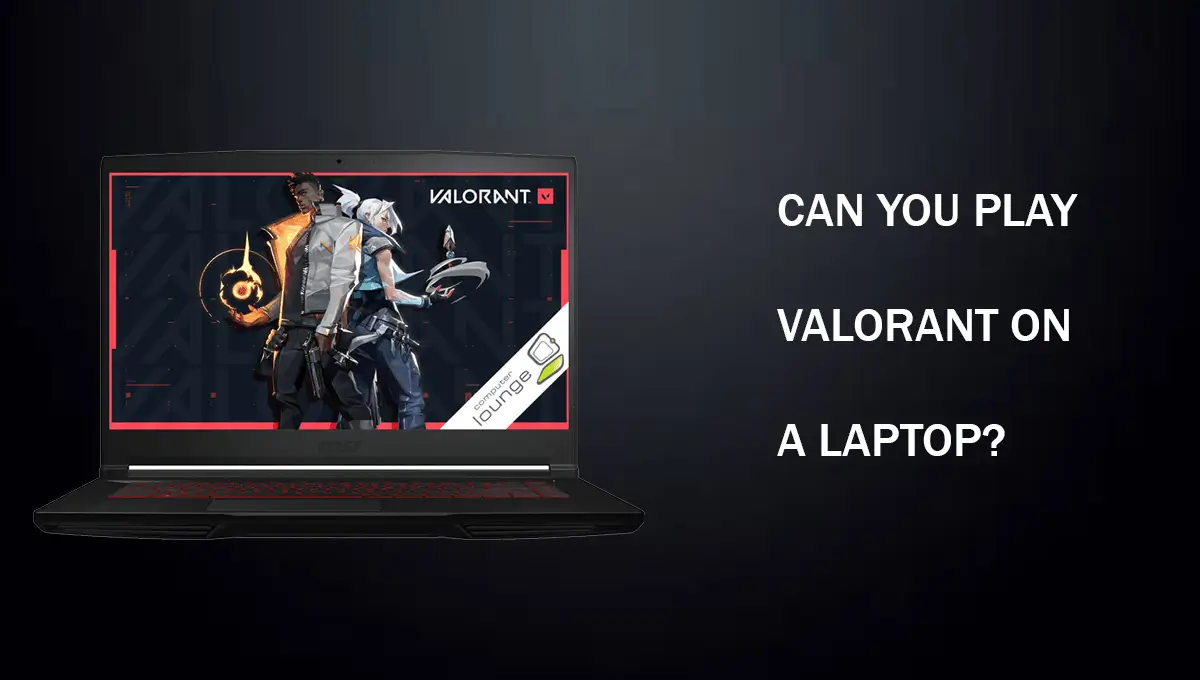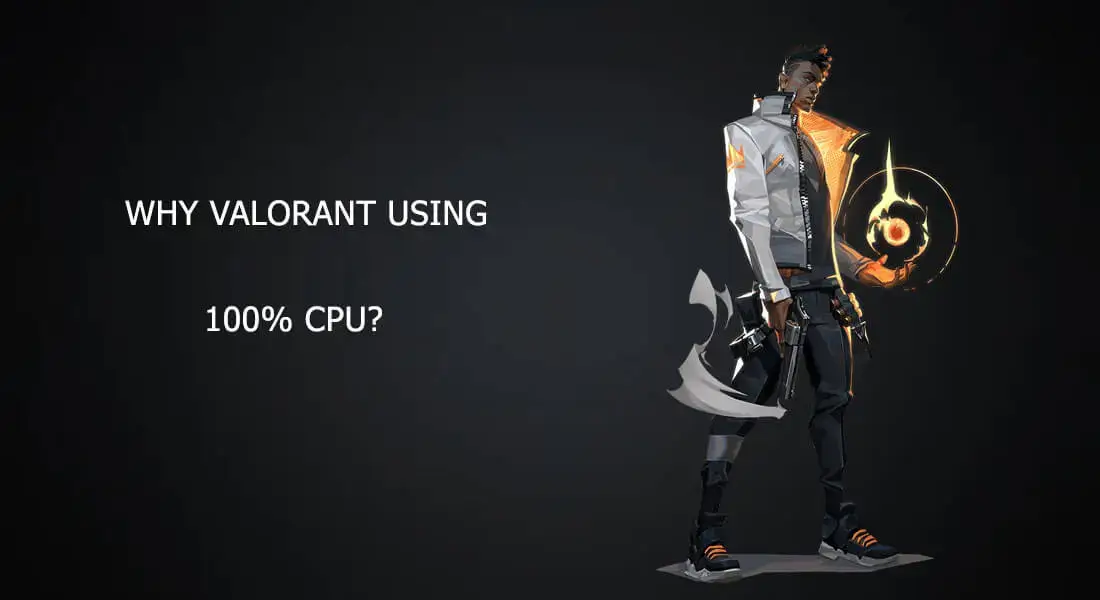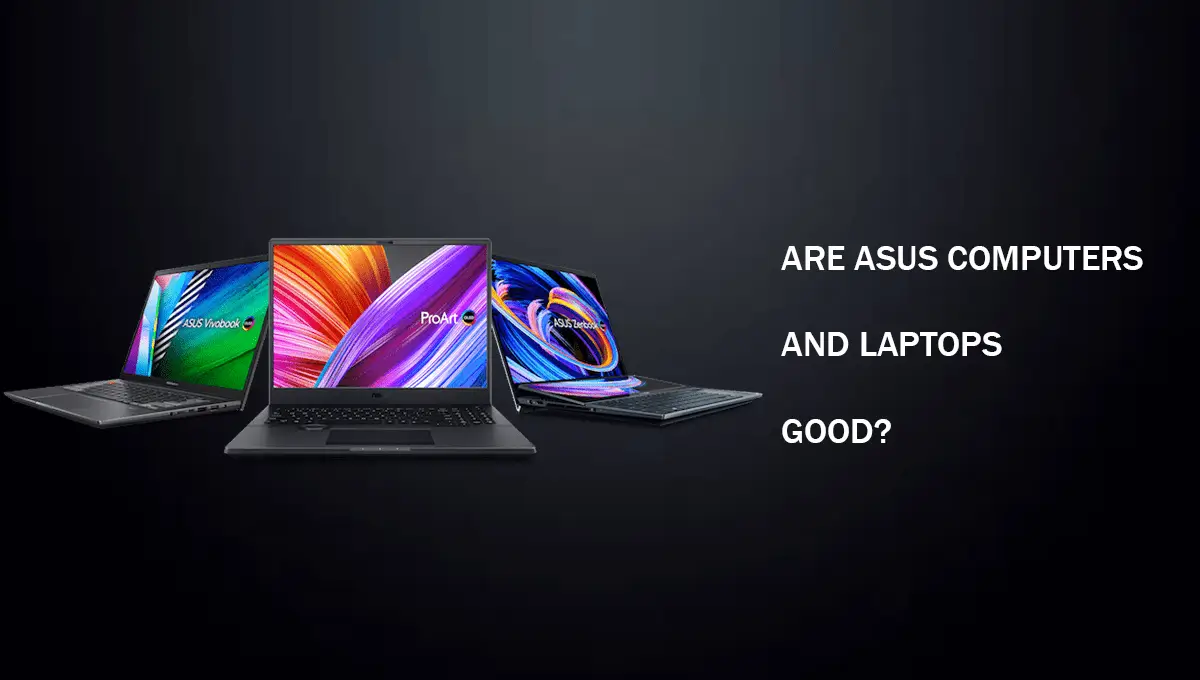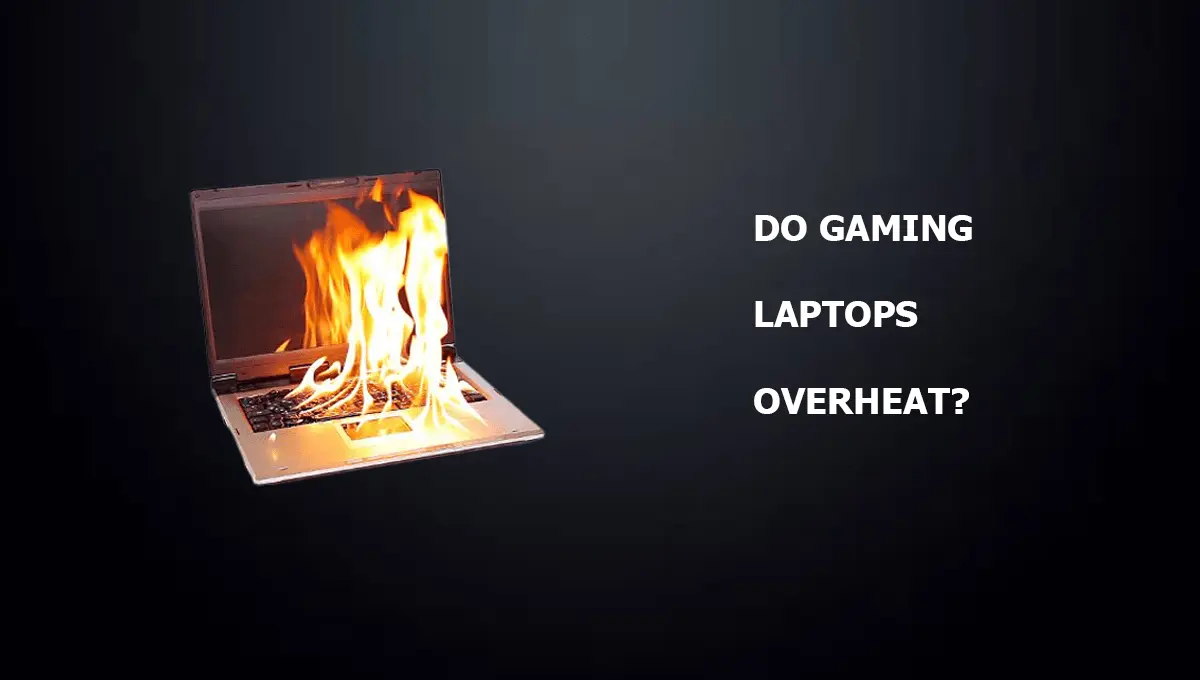Most users like to decorate their PCs' home screens the way they like, as they don’t want them to look messy. As part of the Windows operating system, there are many online programs, such as rain meters and skin packs, that can be used to enhance the visual appearance and feel of your desktop.
Since I use them, I cannot express how well they work as they allow you to change the overall look of your desktop according to your personal preference.
On Windows, you can get a wide variety of software, but on other operating systems like Mac, Linux, etc., you can’t.
Moreover, these programs make a huge impact on your PC if you don’t have a strong enough system since they are constantly running in the background consuming RAM as well as CPU resources.
The better option would be to move towards the Wallpaper engine, which is developed by Steam, so you already know how it is optimized.
As wallpaper engine is not compatible with every GPU, users are often confused about whether to use one on their PC, so we are going to discuss what wallpaper engine is and whether is wallpaper engine bad for GPU.
What Is Wallpaper Engine?
Wallpaper Engine is a software that works opposite of Rain meter. Wallpaper Engine lets you use 3D and 2D wallpapers on your desktop background and also the live ones.
You can also create one wallpaper yourself by downloading the app on your phone. Once you have downloaded the app and made the wallpaper you can then transfer it to your PC without any issue by remote transfer just open the app and click transfer.
The optimization is great and since it’s the only thing running in the background it does not consume many resources but unlike Rain meter, this doesn’t give you much customizability like separate icons or widgets and many more and it only works on windows.
What Is Wallpaper Engine Used For?
Just as I mentioned earlier, users like to decorate their desktops on their devices which they use daily for example Laptops, PCs, Phones, and other platforms. Wallpaper Engine is mainly used to change the background according to users preference.Moreover, wallpaper engine allows to separately download the skins, widgets, and themes to satisfy users need.
Impact Of Wallpaper Engine On PC
This will surely add bloatware to your windows and you will also notice a slight performance drop-in startup time and gaming performance of your PC but if you do have a PC with at least 8GB of above RAM and a good processor and if you are willing to make the sacrifice of slight performance drop in exchange of a beautiful visual of your desktop then it’s no problem.
Various software makes a different impact on PC performance and depending on the specs of the PC it can be a bigger impact or smaller. So, no matter whichever software you download it is going to make an impact but some might do it on a smaller scale and some on a bigger one.
The rain meter is a perfect example of it because the Rain meter only allows the themes or widgets to be run from the background and the more you download them through various sites the more, they will impact the performance and it can also bring the risk of viruses. So, unless you don’t have a trusted website to download your themes from, don’t use it as it will only damage your PC performance and health.
Difference Between Rain Meter And Wallpaper Engine
On the other side Wallpaper Engine is a completely different than Rain meter in terms of reliance. Unlike Rain meter, you don’t have to additionally download any wallpapers or go to spooky sites because you can make it yourself and transfer it on your pc without any hitch.
Furthermore, the optimization of the software is great so you can’t complain however you cannot acquire it for free. Steam requires you to pay to install the Wallpaper Engine on your PC. Moreover, Wallpaper Engine does not only affect the RAM and CPU usage but also the GPU on a much smaller scale than CPU or RAM.
As in Wallpaper Engine you are using an Animated 3d or 2d wallpaper the GPU is constantly being used to display those options but thankfully due to the several optimizations, it is much less.
In a conclusive and general way both the Rain Meter and Wallpaper Engine are not bad at all but just like is said before you have to have at least 8GB of RAM if you don’t want any interruptions. Both of these software does not affect GPU in a harmful way and are not bad for the GPU.
Final Words
Decorating your desktop is a much better way of distracting yourself as sometimes looking at it gives more joy and while it’s true that both of these software do have an impact on your PC performance. Our answer to the question is wallpaper engine bad for GPU should satisfy your questions, but if there is anything we missed, please let us know.
Frequently Asked Questions
Does Wallpaper Engine mess up your computer?
Although there is a very small risk that wallpaper engine will cause your PC to malfunction, if you do experience occasional freezes, reboots, or crashes, its likely because of hardware not capable of supporting wallpaper engine.
Does Wallpaper Engine use GPU while gaming?
The Wallpaper Engine shuts down automatically if you go to full-screen mode, so it won’t matter even if you are playing a game or viewing a video in full screen because it will stop using your CPU and GPU.
Is it OK if my GPU is at 100%?
If your GPU utilization exceeds 100% while you’re playing demanding games, that’s entirely normal. However, if it does so while you’re not using it, that’s a problem that could lead to higher temperatures and louder fans.