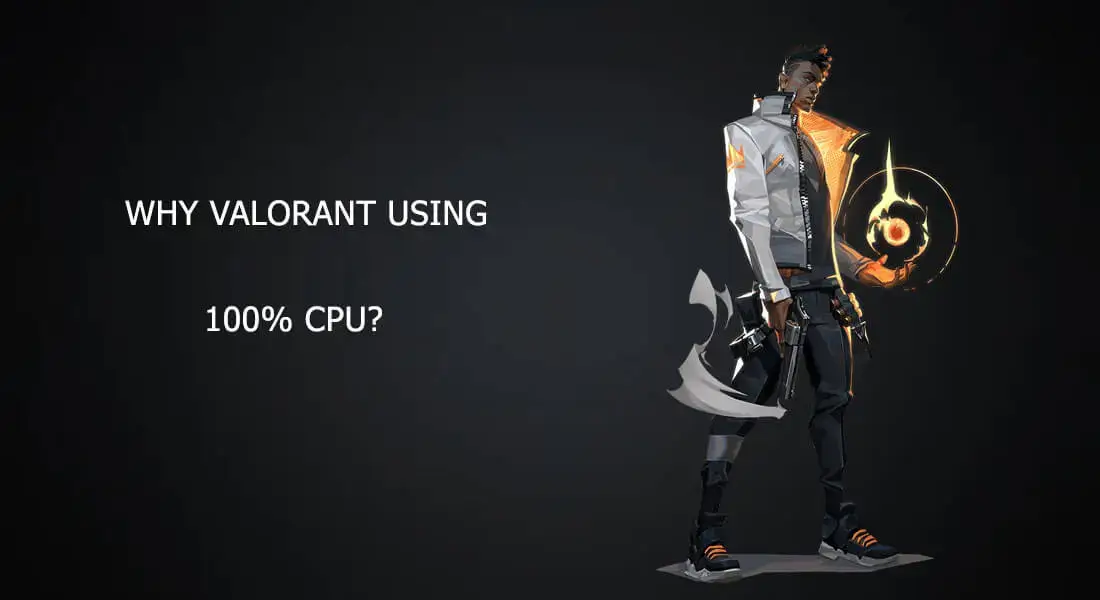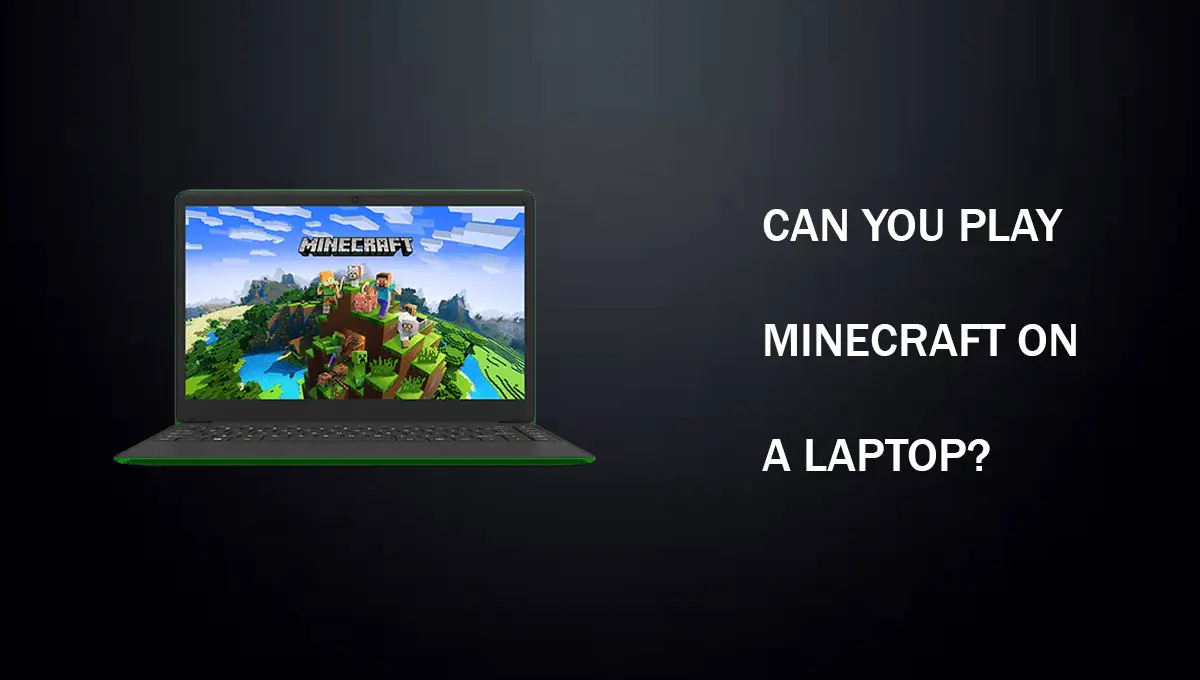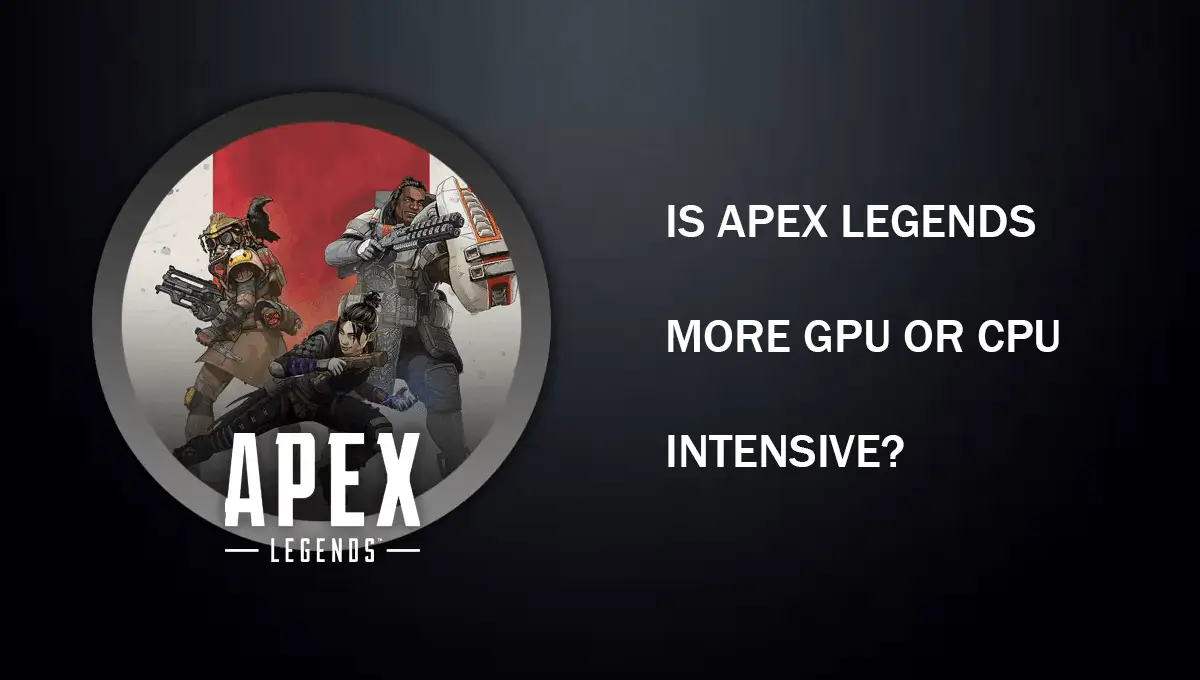Valorant is a popular first-person shooter game that has gained traction in the gaming community since its release. However, some players have reported experiencing 100% CPU usage while playing Valorant, which leads to lagging and freezing, making computers slow down or even crash.
Firstly, it’s essential to understand that high CPU usage occurs when your computer’s central processing unit works more than usual. When playing Valorant or any other demanding game, your CPU has to work hard to process all the data from your game and the background programs running on your computer, leading to a higher temperature for your hardware components and causing performance issues if not well-managed.
In this article, we will explain what causes high CPU usage in Valorant and offer some solutions to help you optimize your gameplay experience. Furthermore, you also check our detailed guide regarding is valorant cpu or gpu intesive, which may also help you while finding a solution.
Why Valorant Using 100% CPU?
We have enlisted some of the major causes that lead your CPU to 100%, go through these carefully, and we hope you will overcome this issue.
Outdated Drivers
One of the primary causes of high CPU usage in Valorant is that it needs to be updated or compatible with drivers. When your computer’s hardware components are not up to date, they may struggle to keep up with the demands of modern games like Valorant. In addition, if your graphics card driver is not compatible with the game, it can cause excessive CPU usage and slow down your system.
Background processes
One potential cause of high CPU usage in Valorant is background processes running on your computer. These processes are programs or tasks running in the background while using other applications, such as antivirus scans or software updates. If these processes require a lot of resources from your CPU, they can interfere with your gaming experience and cause lag or stuttering.
High graphics settings
Another major cause of high CPU usage in Valorant is running the game on maximum graphics settings. These settings require more processing power from your computer’s CPU, which can slow down other tasks running on your system. To optimize your CPU usage while playing Valorant, try lowering the graphical settings to their minimum or medium level.
Other in-game settings
One of the primary causes of high CPU usage in Valorant is in-game settings that need to be optimized for your system specifications. For instance, if your graphics card is not powerful enough to handle specific visual effects or textures, it may force your CPU to compensate by working harder than usual. To address this issue, try adjusting your in-game settings to match your hardware capabilities. You can also reduce other settings, such as shadows and reflections, to improve performance.
Advanced Tips to Fix High CPU Usage in Valorant
Fortunately, there are several advanced ways to solve high usage issues in valorant, we have enlisted some solutions above.
Adjust power settings
By default, Windows has a balanced power plan that balances energy consumption and performance. However, this is not optimal for gaming since it limits your computer’s processing power. It would be best to switch to a high-performance power plan to fix this issue. This mode ensures that your system uses maximum processing power at all times and minimizes any background processes which may cause additional strain on CPU resources.
Overclock CPU
Overclocking means increasing the clock speed of your CPU beyond its manufacturer-approved limit.
Before you begin overclocking, it’s important to note that this process can be risky if not done correctly. You should have some knowledge and experience with computer hardware before attempting to overclock. Additionally, monitor temperatures during the process to ensure they don’t exceed safe levels.
To start overclocking your CPU for Valorant, access your BIOS settings by pressing a specific key during startup (usually F2 or DEL).
Adjust CPU affinity
CPU affinity refers to assigning specific processes or threads to individual cores in your computer’s processor. By doing this, you can ensure that specific programs or tasks don’t overload a single core, which can lead to high CPU usage and laggy gameplay in Valorant. To adjust CPU affinity, you must access Task Manager in Windows and select the process you want to modify. From there, right-click on the process and choose “Set Affinity” from the dropdown menu.
Disable Hyper-Threading
One effective way to decrease CPU usage in Valorant is to disable Hyper-Threading on your device. This feature allows your computer’s processor to work on two tasks simultaneously, but it can also cause unwanted strain on the CPU when running specific programs or games like Valorant. To disable Hyper-Threading, access your device’s BIOS settings and navigate to the appropriate options. Ensure you do this carefully and follow any instructions provided by your manufacturer, as incorrect changes could cause damage.
Conclusion
After extensive research on this topic, we have concluded why valorant using 100% CPU. It could be due to outdated graphics drivers or background processes running in the system that are taking up CPU resources. Furthermore, it could also be due to high-resolution settings or a lack of RAM in your computer.
To combat this problem, we suggest regularly updating your graphics card driver and optimizing your game settings for a smoother gameplay experience. Additionally, you can close other applications running in the background while playing Valorant to free up additional CPU resources.